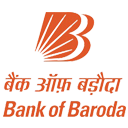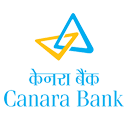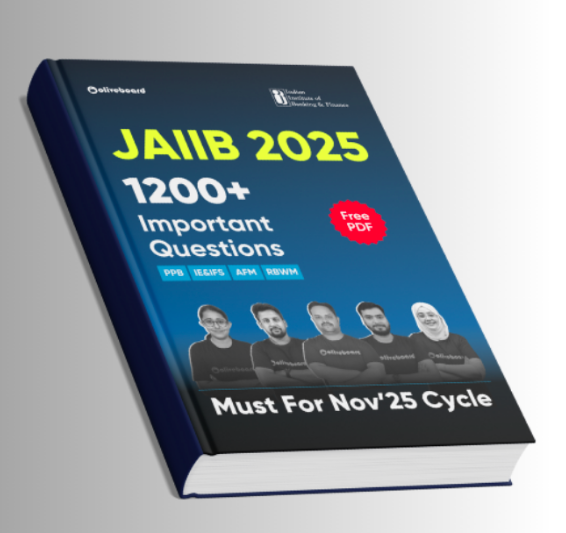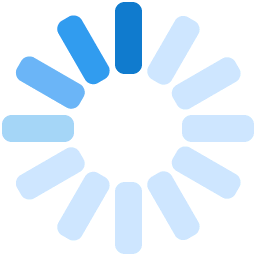Exams

South Indian Bank Clerk Results - Complete Details

South Indian Bank Clerk results for the year 2023 will be announced after the exam is over. The State Bank of India (SIB) will release the South Indian Bank Clerk result in 2023 at southindianbank.com. The South Indian Bank will declare the South Indian Bank Clerk 2023 result status followed by the scorecard after a few days of the exam. To check the result of South Indian Bank Clerk 2023, candidates can visit the official website. South Indian Bank Clerk 2023 exam will be conducted in two major stages - Prelims and Mains.
South Indian Bank Clerk Result:
The direct link to check South Indian Bank Clerk Result for the Prelims & Mains Exam will be released in PDF format. The South Indian Bank Clerk Result 2023 will be declared at www.southindianbank.com. The banking aspirants who have appeared in South Indian Bank Clerk Exam can check their results directly from here.
Check your result Here.
South Indian Bank Clerk result 2023:
Check the South Indian Bank Clerk Result from here!(link inactive)
The state bank of India released the South Indian Bank Clerk result at the official site. Candidates check their marks from the official website of the South Indian Bank Clerk. The shortlisted candidates will appear for the South Indian Bank Clerk.
South Indian Bank Clerk result 2023:
South Indian Bank will release the South Indian Bank Clerk exam result soon after the South Indian Bank Clerk exam 2023. The results will be declared on the official website of the State Bank of India. Keep checking the official website for any new updates.
South Indian Bank Clerk Recruitment 2023: Important Dates
| Event | Date |
| Online Application – Start Date | 01.02.2023 |
| Online Application – End Date | 12.02.2023 |
| Tentative Online Test Date | 18.02.2023 |
How to Check South Indian Bank Clerk 2023?
Discussed below are the steps to check and download your main result. Follow the steps below
- Visit the official website @southindianbank.com
- On the top right you will see the careers tab, click on the tab.
- Now click on View Current Openings.
- On the right-hand side under announcements, you will see ‘click here for results‘, select that option.
- Click on re-captcha "I'm not a Robot"
- Enter your Registration number/E-mail ID that was used at the time of application.
- Your South Indian Bank result will be displayed.
FAQs
South Indian Bank 2023 online registration started on 1st February 2023.
South Indian Bank 2023 online registration will be closed by 12th February 2023.
South Indian Bank Recruitment 2023 Notification released on 1st February 2023.
South Indian Bank 2023 educational qualification-
X/ SSLC, XII/ HSC & Graduation with minimum 60% marks under regular course. Graduation in Arts/ Science / Commerce/ Engineering stream.
Take a Free Mock Test
 200 Marks
200 Marks
 160 Qs
160 Qs
 140 Minutes
140 Minutes