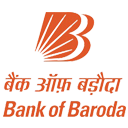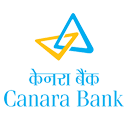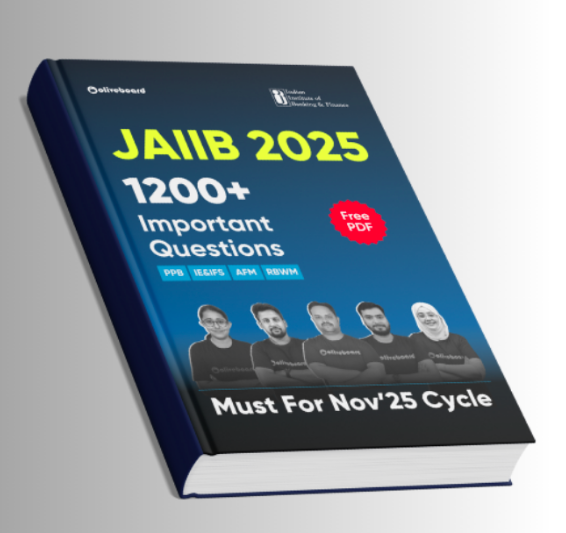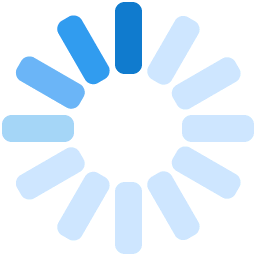Exams


ESIC MTS Exam Admit Card - Complete Details

The Employees State Insurance Corporation or ECIS organizes a written examination each year to recruit the candidates for the multi-tasking staff post. The Corporation has released the admit card for this year exam on 13 April 2022, and the candidates will have to carry their ESIC MTS Admit Card 2022 to sit for the written test. The examination authority issues the Admit Card. The applicants must keep their application details safely to access their admit cards from the official website easily.
ESIC MTS Admit Card 2022 - Download link
The Employee State Insurance Corporation has released the ESIC MTS Admit card 2022 for the candidates to appear in the preliminary examination. You can download the admit card from the official website of the authority. Click on the link given below to download the admit card.
Download ESIC MTS Admit Card 2022 here
Details needed to download the ESIC MTS Admit Card 2022.
- You will need your applicant and your roll number to download the ESIC MTS Admit card 2022
- Once you download the admit card, ensure that you check the details thoroughly. The details to cross-check are your name, roll number, registration number, and other personal details.
- You will have to carry this admit card to the test centre to appear for the ESIC MTS selection examination.
- The ESIC MTS Admit Card 2022 will be released on the official site for eligible candidates. Candidates must take care of the admit card and keep it safe till they complete all their joining formalities.
How to download the ESIC MTS Admit Card 2022
The ESIC MTS Admit Card 2022 is the most crucial document that you will need to appear for the entrance examination. To download the admit card, you must visit the official Employee State Insurance Corporation website. You need to carry the admit card mandatorily to appear for the examination, and it is proof of your candidature and is used for the verification process. You will also need it when you take a printout of your result.
Here are the steps to download the ESIC MTS Admit Card 2022.
- Visit the official website of ESIC.
- Reach the "What's New" section and click on the notification that states admit card download. Cross-check to see that you have chosen the right post that you have applied for. You need to check the ESIC MTS admit card link.
- The link directs you to a fresh page on the site. Here you will have to key in your credentials like your email id, user name, and date of birth.
- Once you have logged into the site, you can view the admit card on the screen.
- Just download the admit card. Ensure that you print at least 2 to 3 copies of the admit card for your future reference.
Recovering Lost login Credentials
You will need your login credentials to download the ESIC MTS Admit Card 2022. But what if you have lost the credentials? If you have misplaced your login id and cannot download the ESIC MTS Admit Card 2022, here are the steps to follow.
- Visit the official ESIC website.
- Go to the user page and then select on the admit card notification link
- Then locate the option forgot user ID, which will be seen on the page. You will have to tap on it
- The site will then direct you to a fresh webpage where you will have to enter the registered email address and mobile number
- Enter your details here. You will get back the user id which the site will send on your mobile number or your registered email ID.
- Enter the details once again on the link for downloading the ESIC MTS Admit Card 2022. You can now download the admit card.
- Keep the user ID and password safe for future use.
Details that will be mentioned on your ESIC MTS Admit Card 2022
You will have to closely check all the details mentioned on your admit card. Cross-check them against this list.
- Name and photograph
- Roll number
- Exam address and centre
- Date and time of the examination
- Name of father and mother
- Gender
- Signature of the exam authority
- The important guidelines and instructions
Documents that you will have to carry along with the ESIC MTS Admit Card 2022
To appear for the ESIC MTS examination, you will have to carry the original document form else you may not be allowed to appear for the examination.
Along with the ESIC MTS Admit Card 2022, you need to carry one of the following with you.
- Voter ID
- Passport
- Aadhar card
- Pan card
- Driving license
You will also need to carry two recent passport-sized photos, which should be less than 3 months old.
Conclusion
Ensure that you have the user id and password to download the ESIC MTS Admit card 2022. You will also need a good internet connection and printer and a clean A4-size sheet to take the printout. If you cannot download it the first time, do not panic, as there could be a technical glitch. You can try it again after some time, and it will be fine.
FAQs
What if there are any mistakes on the ESIC MTS Admit card 2022?
The candidates should ensure that they get all the incorrect details rectified on their ESIC MTS Admit card 2022. If anything is amiss, they should immediately contact the examining authority and get the details rectified.
Where should I download the ESIC MTS admit card from?
www.esic.nic.in is the official website from where you will have to download your admit card
Do I get official notification of the ESIC MTS to admit card?
You will get a notification on your official mobile number and email id. However, it is always recommended that you keep checking the official websites.
What if I fail to take the admit card to the examination centre?
If you fail to take the admit card to the examination centre, you will not be allowed to sit for the examination. So make sure that you cross-check twice that you have packed the admit card.
FAQs
ESIC MTS 2022 notification is released on 28th December 2021 on the official website of ESIC.
ESIC MTS 2022 announced 1948 vacancies for MTS posts in ESIC MTS 2022 notification.
ESIC MTS 2022 pay scale is Pay Level – 1 (Rs. 18,000-56,900) as per the 7th Central Pay Commission.
Age limit for ESIC MTS 2022 is as follows:
Minimum age: 18 years
Maximum age: 25 years
Take a Mock Test Now
 200 Marks
200 Marks
 100 Qs
100 Qs
 60 Minutes
60 Minutes