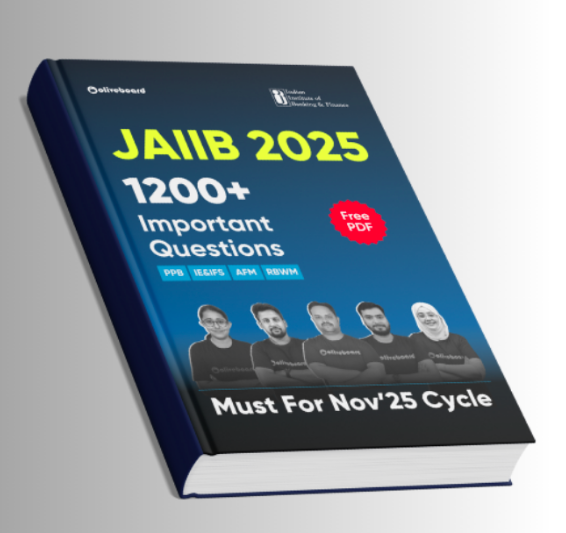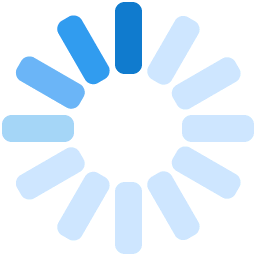Exams

UPPSC PCS Application Form
The application process for the UPPSC PCS exam was conducted in online mode only, with no offline mode this time. The registration started on 05th February 2021 and ended on 05th March 2021.
UPPSC PCS Application Form - Important Dates
| Particulars | Details |
|---|---|
| Board | Uttar Pradesh Public Service Commission (UPPSC) |
| Post | State/Upper Subordinate Services (PCS) |
| Number of Vacancies | 400 |
| Category | State Govt. Job Exam |
| Online Application Submission Date | 5th February 2021 to 5th March 2021 |
| Last Date for Submission of Registration Fees | 5th March 2021 |
| Admit Card Release Date | May – June 2021 |
| Prelims Examination Date | 24th October 2021 |
| Prelims Result Date | To be announced |
| Mains Exam Date | 28th January 2022 |
| Mains Result Date | To be announced |
| Interview Date | To be announced |
| Final Result Date | To be announced |
| Selection Process | Prelims Exam, Mains Exam, and Interview |
| Language of the Exam | English and Hindi |
| Job Location | Uttar Pradesh |
| Official Website | uppsc.up.nic.in |
| Helpdesk Number | 0532 – 2407547, 91 – 8765973668 |
UPPSC PCS Application Process
Prerequisite to Apply Online
Candidates must keep all the documents and details required to fill the UPPSC application form ready before starting the application filling process. The list of documents required to apply for the UPPSC PCS 2022 exam is mentioned below:
- Valid email id and mobile number.
- Scanned photograph and signature as per dimensions.
- Valid photo ID card details.
- Other scanned documents (if applicable).
- High School Certificate
- Intermediate Certificate
- Fee payment details debit/ credit card, etc.
UPPSC PCS Image dimensions
| Document | Dimensions | Overall Dimensions | Size | Format |
|---|---|---|---|---|
| Photograph | Width = 3.5 cm Height = 1.5 cm | Width = 3.5 cm Height =6.00 cm | Not more than 50 kb | jpeg/ jpg |
| Signature | Width = 3.5 cm Height = 4.5 cm |
How to fill UPPSC PCS Application Form?
Applicants need to follow instructions mentioned in the UPPSC notification 2021 carefully while filling the UPPSC PCS application form, to avoid rejection at a later stage of the UPPSC PCS selection process. Steps to be followed to fill the UPPSC PCS application form online are given below.
- Visit the UPPSC official website - uppsc.up.nic.in.
- Under the heading Activity Dashboard, search for the Uttar Pradesh Combined State/Upper Subordinate 2021 apply link.
- Click on the Apply Online link.
- A new window will be opened on the screen, there select the UPPSC PCS 2021 exam and press the Apply button.
- Complete the UPPSC PCS registration process by providing the relevant details.(name, qualification, caste, etc)
- Pay the application fee.
- Upload the scanned photograph and signature
- Press submit to successfully complete the UPPSC PCS application form.
- Take a printout of the completed application form for future reference.
UPPSC PCS Application Fee
| S.No | Category | Application Fee- Prelims(Rs.) | Application Fee- Mains(Rs.) |
|---|---|---|---|
| 1 | General//Economically weaker sections/Other Backward Class | 125 | 225 |
| 2 | Scheduled Caste/ Scheduled Tribe | 65 | 105 |
| 3 | Handicapped | 25 | 25 |
| 4 | Ex-Serviceman | 65 | 105 |
| 5 | Dependents of the Freedom fighters/women | According to their original category | According to their original category |
Upcoming Live Classes
FAQs
The UPPSC PCS Exam – 2021 comprises three stages: Prelims, Mains, and Interview. Prelims exam comprises two papers, and Mains exam comprises 8 papers. Applicants who will clear Prelims will qualify for the Mains Exam. Those who will clear Mains will go for the Interview Round. The final result will be based on the applicant’s performance in all three stages.
The updated salary of UPPSC PCS officers is different for different categories:
The pay grade scale for the junior category officer is Rs. 9300 to 34800 (with Rs 4600 as grade pay)
The pay grade scale for the senior category officer is Rs.15600 to 39100 (with Rs 5400 as grade pay)
Yes, there is a negative marking in UPPSC PCS Prelims Exam. For every wrong answer, the exam authority deducts 0.33 marks.
You can attempt the UPPSC PCS Exam Mock Test in two languages - English & Hindi.
The special features of Oliveboard’s UPPSC PCS Mock Tests are as follows:
1. All Mock tests are based on the latest UPPSC PCS exam pattern.
2. It has special Memory-based mock tests based on the actual exam paper.
3. You can attempt these UPPSC PCS mock tests from anywhere, any time, any day.
4. All Uttar Pradesh Civil Services tests are created by exam toppers, experts and top faculty.
5. The tests provide you with all-India ranking & helps in analysing your performance and improve your weak areas.
6. The entire syllabus of the UPPSC PCS Exam is covered in the mock tests.
Take a Free Mock Test now
 200 marks
200 marks
 150 Qs
150 Qs
 120 min
120 min