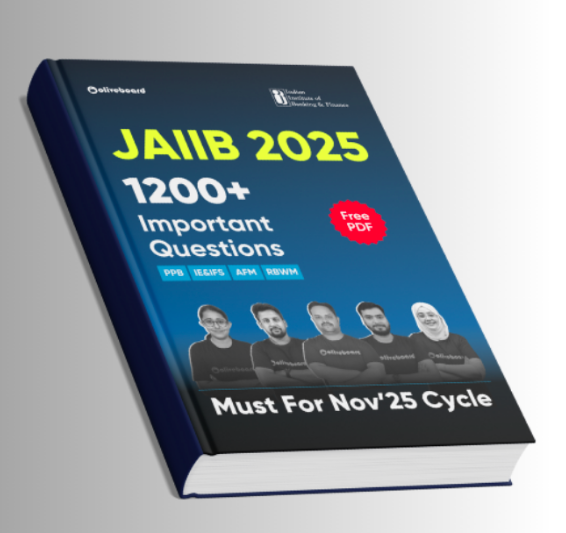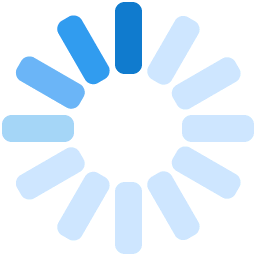Exams


SLAT Admit Card - Complete details

The Symbiosis International University SLU conducts the SLAT examination for recruitment to its law program. The SLAT Admit card, which will be issued this year on 29 Apr 2022, will be issued only to those candidates who have successfully submitted their SLAT application form and have completed their slot booking process. The SLAT Admit card can be downloaded on the official exam website. It is available in the online mode, and to download the admit card, the candidate has to log into the official website and follow a few steps. The admit card mentions all the details about the online proctored test schedule and the instructions to appear in the examination. It is also an important document without which you will not be allowed to sit for the examination.
SLAT Admit Card
SLAT is conducted online in the test centre mode. It could also be conducted in the remote proctored mode in some exceptional cases. Whatever may be the mode, you would have to keep your SLAT Admit card handy to be allowed to sit in the examination.
If you are taking the SLAT examination this year, then you will have to carry the SLAT Admit card, a photo id proof and two coloured photographs on the day of the test. The proctor will check the admit card.
Steps to download the SLAT Admit Card
The SLAT Admit card can be downloaded by following the steps below.
- Visit the official Symbiosis International University.
- You will see the View/ Print Admit Card on the main page. Click on the same.
- A new window will open up for the admit card login. Enter the login id and the password, and then click on the submit button
- The admit card will appear on the screen. Make sure to cross-check all the details on it. If there are any errors on the same, then report them to the SIU helpdesk.
- Download the admit card. Even if there are errors, make sure to get a printout of the Admit card.
- Candidates should keep extra copies of the admit card for future reference.
SLAT Admit Card Details
Here are the details that will be mentioned on your SLAT Admit card. Make sure to cross-check them and get them rectified in case of any errors.
- Your name, registration number, photograph, signature, admission category
- Exam schedule for the slot booked by you
- Check details for the exam day
- Instructions for the examination day
SLAT Admit Card instructions
Candidates taking the SLAT examination should follow these rules on the examination day.
- They should have their admit card as a coloured printout. The candidate should also carry a valid photo ID proof.
- Candidates should appear at the venue at least an hour before the examination and complete the exam registration process.
- Complete decorum should be maintained in the room when taking the examination.
- The candidate needs to paste a photograph on their admit card. The photograph should not be older than 3 months.
- Only the admit card and the relevant documents should be carried. Candidates should not carry their calculators, cell phones, digital watches etc.
- The documents that will be allowed with the SLAT Admit card is valid photo ID proof. This could be your driving license, passport, pan card, voter id card, aadhar card, or school or college ID card.
Discrepancies in the SLAT Admit Card
In case of any issue with the information on the SLAT Admit Card, the candidate has to report to the Symbiosis SET exam team. The information on the admit card should be edited before the examination date. Make sure to call up the phone number listed, and you can ask the help desk for assistance. The candidate can also contact the team by email and get the details rectified.
Conclusion
Candidates need to download their SLAT Admit Card on the official website. They can do so after they book their test slot. The steps should be followed to download the admit card. It is important to check all the details on the admit card and get any mistakes rectified at the earliest. Make sure to carry your admit card to the test centre along with a valid id and two photographs, without which you will not be allowed to sit for the examination.
FAQ
When is the SLAT Admit card released?
The SLAT Admit card is released a few weeks before the examination. This year, the SLAT 2022 admit card will be released on April 29.2022. Keep a check on the official website so that you are notified about the admit card as soon as it is released.
Where can you download the SLAT Admit card from?
The SLAT Admit card should be downloaded from the official website which isset-test.org
What are the details that you will need to download the SLAT Admit card?
The candidates have to enter their SET user id and password to log into the website and download the SLAT Admit card. The clear steps are listed above.
What are the details that are mentioned on the SLAT Admit card?
The admit card will have details about the SLAT examination, the name of the candidate and registration number, location and test centre. In case of any mistakes on the admit card, you should get the details verified at the earliest so that there is no confusion on the exam date.
FAQs
The SLAT registration has already started on the 25th January 2022 and will continue till 24th April 2022.
Yes, the SLAT application form is for BBA LLB and BA LLB.
The application fee for SLAT is Rs.1,950 /-. This amount is non-transferable and non-refundable. Along with the registration/ application fee, the candidate will require to pay the program registration fee for each programme. The registration fee for each program is Rs.1,000/-. This amount is non-transferable and non-refundable.
The candidates can follow the steps provided below for the SLAT Registration.
Step 1: Visit the official website
Step 2: Click on Apply Now
Step 3: Click on Register and fill out the SLAT Registration form.
Step 4: Enter the details- name, category, e-mail ID, mobile number, and the test city.
Step 5: Upload a scanned copy of your photograph
Step 6: Click on the Save and Continue option.
An ID and password will be sent to your mobile number and the registered e-mail address. Using this, you will be able to access your application form.
Step 7: The Application Window will appear.
Step 8: Enter the required credentials- name, date of birth, educational qualification, program/ course applied for, and other details.
Step 9: Check your application form for accuracy.
Step 10: Now, from the Make the payment tab, select your mode of payment.
Step 11: Make the payment.
You can pay the fees through the following methods:
Billdesk Payment Gateway
Indian Bank Payment Gateway
Demand Draft in favour of “Symbiosis Test Secretariat” payable at Pune.
The category-wise reservation percentage is given below:
Scheduled Castes (SC)- 15 per cent reservation
Scheduled Tribes (ST)- 7.50 per cent reservation
Differently Abled- 3 per cent reservation
Wards of Serving/ Retired Defence Personnel- 5 per cent reservation
Take A Mock Test Now
 60 Marks
60 Marks
 50 Qs
50 Qs
 60 min
60 min