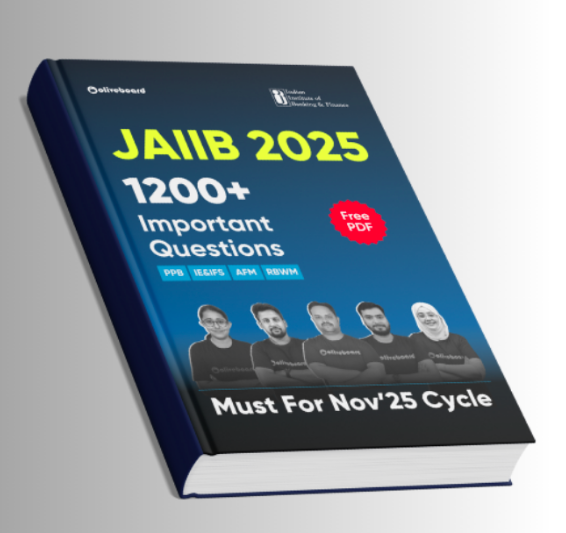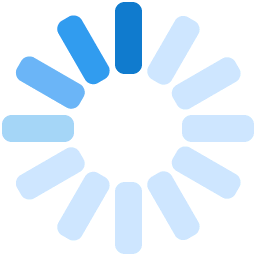Exams

XAT 2024 Registration
XLRI has extended the registration date for XAT 2024, now until December 10, 2023. If you're interested and eligible but missed the chance, you can apply online at xatonline.in. The application fee is Rs 2100 (plus 200 per program), payable online after registration. XAT 2024 will take place on January 7, 2024. Learn how to fill out the XAT application form, what documents are required, the registration fees, and more in this article.
XAT 2024 Registration – Important Dates
Here are the important dates for XAT 2024 in the table below.
| XAT Events | XAT Exam Dates |
|---|---|
| XAT registration start date 2024 | July 15, 2023 |
| XAT 2024 registration last date | December 10, 2023 |
| XAT application form 2024 correction window | November 29 to 30, 2023 till 1 PM |
| Availability of XAT admit card 2024 | December 20, 2023 |
| XAT 2024 exam date | January 7, 2024 |
Attempt Free XAT 2024 Mock Test
XAT 2024 Registration – Apply Online
Before you sign up for XAT 2024, make sure you meet the requirements. If you've finished your graduation or are in the final year, you can apply. XAT is for MBA/PGDM programs at XLRI and over 160 other MBA colleges in India. More than 1000 MBA colleges across the country accept XAT scores.
XAT 2024 Registration – Apply Online
XAT 2024 Registration – Registration Fees
If you're taking the XAT exam, be aware that the application fee is now Rs 2,100, with an extra Rs 200 for each additional program you choose. You can pay the registration fee using a credit or debit card, or through net banking. The application fee is the same for all candidates, including those in reserved categories (SC/ST/PwD).
| Particulars | XAT 2024 Registration Fees |
| XAT Registration Fee (without late fee) | Rs 2100 |
| Additional fee for XLRI program | Rs 200 per program |
| Indian Candidates applying for GMP through GMAT | Rs 2500 |
| NRI/Foreign Candidates applying through GMAT | Rs 5000 |
XAT 2024 Registration – Documents Required
Before you sign up for XAT 2024, make sure you have some documents ready. Here's a simple guide:
| Documents | Guidelines |
|---|---|
| Class X and XII, Graduation and Master's mark sheet | IN PDF format |
| Passport size photograph | Recent coloured against a light-coloured, preferably white, background. Candidates must be looking straight at the camera with a relaxed face.No "red-eye".No reflection in case of glass wearers with eyes clearly visible. Caps, hats, and dark glasses are not acceptable. Religious headwear or turban are allowed but it must not cover the face. File size between 20 KB to 50 KB Dimensions should not be more than 200 x 300 pixels Format of file must be .jpg or .jpeg The photograph background should be light or white Candidate's face should be clear in the photograph. |
| Candidates signature | Signature has to be with a black pen on a white paper. It must be of the applicant and not any other person. Scanned in 200 dots per inch resolution, the signature file size should be between 10 KB to 20 KB. The dimension of the signature must be 140 x 60 pixelsThe signature will also be required on the XAT admit card |
XAT 2024 Registration – Steps to Fill Application
The last day to fill out the XAT application form for 2024 is December 10. It's important to complete the form before this date. To do this, go to xatonline.in as the whole process happens online. Before you start, make sure you have the right documents, fees, and personal information ready.
Step 1 – Register and Create XAT Login:
- Go to xatonline.in, the official XAT website.
- Put in basic details to register for XAT 2024.
- Log in again using the same details.
Step 2 – Fill XAT 2024 Application Form:
- Enter personal and academic info in the XAT 2024 application.
- Add your work experience details.
- Fill in XLRI program details and upload required documents.
Step 3 – Pay XAT 2024 Application Fee:
- Use a Credit/Debit card or net banking to pay the XAT 2024 application fee.
- Print out the XAT 2024 application form for future reference.
XAT 2024 Registration – Application Process
Step 1 – Register and Create XAT Login:
- Go to the official XAT website: www.xatonline.in.
- Click on ‘New Candidate Registration' if it's your first time, or ‘Registered Candidate Login' if you've already signed up.
- Fill in details like your name, email, mobile number, password, state, city, and captcha.
- Agree to the terms and submit. Your XAT ID will be displayed.
Step 2 – Go to XAT Application Form:
- Log in again using your XAT ID and password.
- Click on "Go to XAT Application Form."
Step 3 – Fill XAT 2024 Application Form:
- Fill in personal details, including name, email, mobile, date of birth, gender, nationality, and marital status.
- Provide other personal details like parents' names and contact details.
- Enter your addresses: residential, current, and emergency contact.
- Input academic qualifications, including SSC, HSC, Bachelor's, Master's, and any other professional degrees.
- Optionally, enter work experience details if applicable.
- Select the program you want to pursue and preference of campus.
- Choose test cities where you want to take the exam.
- Upload documents: passport-size photo and signature in the specified formats and sizes.
Step 4 – Pay XAT 2024 Application Fee:
- After filling the form, pay the application fee of Rs 2100 (additional Rs 200 for XLRI programs).
- Payment methods include credit card, debit card, net banking, Paytm, or other wallets.
- Download the payment receipt after successful payment.
Step 5 – Download Application Details:
- The computer screen will show your details after payment.
- Download the XAT application details in PDF.
- A confirmation message will be sent to your email and registered mobile number.
XAT 2024 Registration – Key Points to Remember
Selecting Exam Cities:
- While registering for XAT 2024 online, you can choose two cities where you prefer to take the exam.
Payment Success:
- After paying the XAT application fee, an electronic receipt (e-receipt) will appear on your computer screen.
- Seeing this receipt means your payment was successful.
Payment Failure:
- If you don't see the e-receipt, it means the payment didn't go through.
- In case of payment failure, use the same email ID and password to log in again.
- Repeat the payment process to ensure it's completed successfully.
Important Note – Print Receipt:
- Once the payment is successful, immediately print out the XAT application fee receipt.
- Keep in mind that you won't be able to generate this receipt later, so it's crucial to print it right away for your records.
XAT 2024 Registration – How to Retrieve the Password
Step 1 – Access XAT Registration:
- Look for the "XAT Registration 2024" tab on the website.
Step 2 – Choose "Forgot Password":
- Click on the option that says "Forgot Password."
Step 3 – Provide Information:
- Type in the email ID and phone number you used during registration.
- Enter the captcha code provided.
Step 4 – Request Password:
- Click on the "Get Password" button.
Step 5 – Check Email:
- Your XAT 2024 registration ID and a new password will be sent to your registered email ID.
Note: Remember to keep your registered email ID accessible while doing this process.
FAQs
The XAT, or Xavier Aptitude Test, is a nationally conducted MBA Entrance Exam for admission into XLRI Jamshedpur and Xavier Association of Management Institutes. The XAT Exam 2024 consists of three parts: Part 1, Part 2, and Part 3. Questions cover Decision Making, Verbal & Logical Ability, Quantitative Ability & Data Interpretation.
The official notification from XLRI Jamshedpur indicates that the XAT Exam 2024 will take place on January 7th, 2024. Stay updated with BYJU’S Exam Prep for further details.
The XAT 2024 Exam is divided into three parts:
Part 1: Decision Making, Verbal & Logical Ability, Quantitative Ability & Data Interpretation.
Part 2: Mock Keyboard Testing.
Part 3: General Knowledge and Essay Writing.
XAT Merit List is determined by adding all of the candidates’ scores from all phases of the selection process.
Yes, you can apply for XAT, if you are enrolled in a three-year degree course, and you are in the final year of your course.
XAT Online exam has 4 sections:
Quantitative Ability and Data Interpretation, Analytical Reasoning and Decision Making, Verbal and Logical Ability, General Knowledge
Take a Free Mock Test now
 100 marks
100 marks
 100 Qs
100 Qs
 180 min
180 min