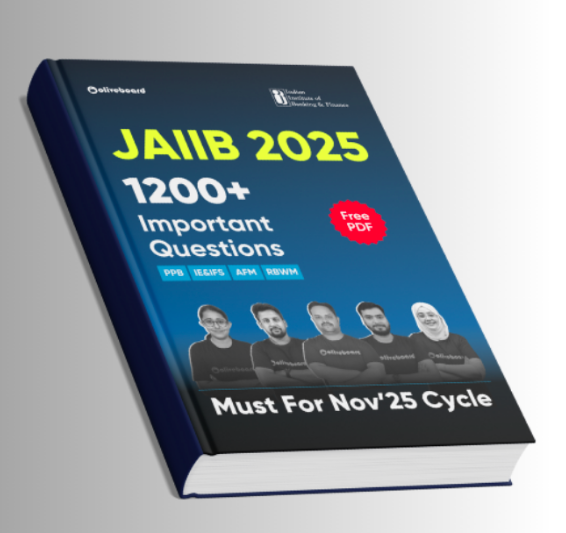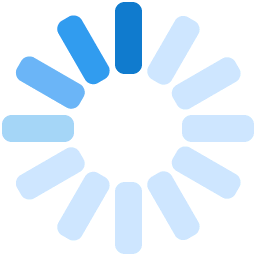Exams

TNUSRB SI 2022 Admit Card - Complete details

The TNUSRB SI Admit Card will be issued by the TNUSRB 7 to 15 days before the exam. The Sub-Inspector recruitment exam is scheduled for 25 June and 26 June 2022. Candidates can apply for the recruitment till 7th April 2022. The application is available for both departmental and fresh candidates. This article will give you information about the TNUSRB SI Admit Card, the process to download it, documents to be taken to the exam center, items not allowed in the exam hall, and other important details.
TNUSRB SI Exam 2022 Admit Card
Successful candidates who have applied for the recruitment need to download their Admit Card from the website of the examination Board. Candidates should download and must carry a hard copy (printed form) of the Admit card with them on the exam day. No one without an Admit Card will be permitted inside the examination hall.
The process to Download the TNUSRB SI Exam Admit Card/Hall Ticket
The Admit card for the TNUSRB SI examination will be released by the Board on its website. It will be made available 7 to 15 days prior to the exam. The TNUSRB SI Admit Card/ Hall Ticket will be available to download only till the date of the examination. Candidates can follow the below step to download their Admit cards:
Step 1: Candidates should visit the official website- www.tnusrbonline.org.
- Step 2: Select the latest notification link.
- Step 3: Find the TNUSRB SI Admit Card Link.
- Step 4: Enter the Registration number, Date of Birth, and other required details.
- Step 5: Click on the submit button.
- Step 6: The Admit Card will be visible on the screen.
- Step 7: Check the important instruction
- Step 8: Download and save the admit card.
- Step 9: Take a printout for future use.
Details Mentioned in the TNUSRB SI Exam 2022 - Admit Card/ Hall Ticket
Below are the details mentioned in the TNUSRB SI recruitment exam Admit card 2022.
- Name of the candidate
- Gender
- Category
- Name of parents
- Date of the examination
- Examination Center Code
- Name of the examination center
- Hall Ticket Release Date
- Hall Ticket Number
- Photograph
- Signature
- Important instructions for the exam day
Details to verify in the TNUSRB SI Admit Card/hall ticket
- Check the Exam Date & timings on TNUSRB SI Admit card.
- Verify the Examination center along with your photograph and the signature.
- Check the spelling of your name and your parents' name.
- Read the instructions carefully and do carry a valid Photo ID.
Errors or Misprints on the Hall ticket/ Admit Card
If there is an error/ discrepancy on the TNUSRB SI Admit Card/ hall ticket, the candidate must immediately contact the concerned examination authorities. The Tamil Nadu Uniformed Services Recruitment Board will review the concern and then issue a new Admit card with corrections made. Getting the misprints corrected is very important. The invigilator will go through the admit card when the candidate sits for the test. So, it is advisable to check the hall ticket/ admit card thoroughly after downloading it and get the misprints (if any) corrected in time.
Documents to Carry to the Exam center
The list of important documents that a candidate should carry to the exam center is:
- Admit Card: It is mandatory to carry the TNUSRB SI Admit Card to the examination center. Candidates not in possession of their admit cards will be barred from taking the exam.
- Photo ID Proof: Candidates should carry either of these photo identity proofs:
- Driving License
- Adhaar Card
- Voter ID
- Pan card
- passport
List of things not allowed in the examination hall
- Mobile phone
- Calculators
- Smartwatches
- Laptops
- Books and sheets
- Any other electronic gadget
Conclusion
We hope that the information regarding the TNUSRB SI Admit Card/ Hall Ticket will be of help to you in solving all the queries about the Admit card. In case of difficulty during the process of downloading your hall ticket/ admit card, for misprints on your Admit card, instructions for the examination day, etc., go through the article carefully, and you will be able to solve the problem. We have put the minutest of details in this article so that you are able to manage things easily and conveniently.
FAQs: Frequently Asked Questions
Question: How should I download the TNUSRB SI Admit Card/ Hall Ticket?
Answer: The process to avail of the Hall Ticket/ Admit card is given below:
Step 1: Candidates should visit the official website- https://tnusrb.tn.gov.in/
Step 2: Select the latest notification link.
Step 3: Find the TNUSRB SI Admit Card Link.
Step 4: Enter the Registration number & DOB, and other details.
Step 5: Click on the submit button.
Step 6: The Admit Card will be visible on the screen.
Step 7: Check the important instruction
Step 8: Download and save the admit card.
Step 9: Take a printout for future use.
Question: Why is it important to get the errors in the TNUSRB SI Admit Card rectified?
Answers: Getting the misprints corrected is very important as the invigilator will go through the admit card when you will sit for the test. Any discrepancy noticed at this time might lead to the cancellation of candidature. In order to avoid such a situation, it is advisable to check the hall ticket/ admit card thoroughly after downloading it and get the misprints (if any) corrected in time.
Question: When will the Board send the TNUSRB SI Admit Card to the candidates?
Answer: The Board will not issue (send out) hard copies of the Admit card to the candidates. The admit card needs to be downloaded from the website of the examination Board.
FAQs
TNUSRB SI 2022 notification has been announced on 8 March 2022.
Visit the TNUSRB login/ official website page @https://www.tnusrbonline.org/.
1. Go to the Notification or Careers tab on the Homepage
2. Click on the TNUSRB Recruitment notification 2022 and register yourself
3. Login, choose the post you wish to apply for and then fill in the form with the necessary details
4. Upload all necessary (Personal information, education) documents as required
5. Pay the application fees
6. Finally, double-check the information and save a copy of the form
7. Download it for future reference
The number of vacancies announced for TNUSRB SI 2022 is 444.
The age limit for various categories is as follows :
1. General category: 30 years
2. Backward Class, Backward Class (Muslim), Most Backward Class/Denotified Community: 32 years
3. Scheduled Caste, Scheduled Caste (Arunthathiyar), Scheduled Tribe, Transgender: 35 years
4. Destitute Widow: 37 years
5. Ex-servicemen/Ex-personnel of Central Para-Military Forces and Departmental candidates: 47 years
The date for the Tamil Nadu Sub-Inspector Exam 2022 Written Test will be conducted in June 2022. Exact date will be announced shortly.
Take a Free Mock Test now
 70 Marks
70 Marks
 140 Qs
140 Qs
 150 mins
150 mins