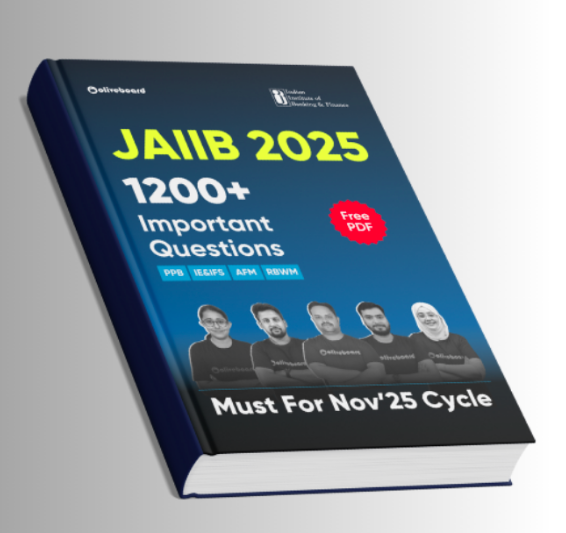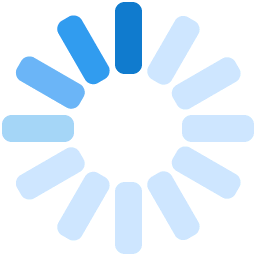Exams

CAT 2023 Result
Indian Institute of Management, Lucknow, announced the results for the Common Admission Test (CAT) 2023 on the official website on 21st December 2023. Candidates can now check their results on the official website iimcat.ac.in.
CAT exam was conducted on 26th November 2023, out of the 3.28 lakh registered candidates, about 2.88 lakh actually appeared for the exam. Interestingly, 14 students scored a perfect 100 percentile. The attendance rate for the exam was around 88 percent, as mentioned in an official release by IIM Lucknow.
CAT Result 2023
IIM Lucknow released the CAT result online on 21st December 2023 on the official website. To view the CAT result, candidates can visit the official website at iimcat.ac.in. Access to CAT 2023 results is available through the registered student login, where candidates need to use their CAT user ID and password.
Download the CAT 2023 Result Here
CAT 2023 Result - Important Dates
| CAT 2023 Details | Dates |
| CAT 2023 Notification | 30th July 2023 |
| CAT Exam 2023 Registration Start | 02nd August 2023 (10 am) |
| CAT 2023 Registration Deadline | 13th September 2023 (5 pm) |
| CAT Admit Card 2023 | 25th October 2023 |
| CAT Exam Date 2023 | 26th November 2023 (Sunday) Session 1: 8:30 am - 10:30 am Session 2: 12:30 pm - 02:30 pm Session 3: 04:30 pm - 06:30 pm |
| CAT Result 2023 | 21st December 2023 |
How to Check CAT Result 2023?
Here are the detailed steps for candidates to check their CAT 2023 result:
1. Open the Official Website: Open your preferred web browser and go to the official website for CAT, which is https://iimcat.ac.in/. You can do this by typing the URL into the address bar and pressing Enter.
2. Login to Your Account: Look for the login section on the website's homepage. It is usually prominently displayed for easy access. Enter your CAT 2023 login ID and password in the respective fields. Ensure that you enter the correct login credentials. These credentials would have been provided to you during the registration process.
3. Navigate to the Result Section: After successfully logging in, you will be directed to your CAT 2023 account dashboard. Look for a link or tab that is labeled "Result" or "Scorecard." Click on this link to access your CAT 2023 result.
4. View Your CAT 2023 Result and Scorecard: Once you are on the result page, you should be able to view your CAT 2023 result and scorecard. The result will typically include your overall CAT score as well as your sectional scores in Verbal Ability and Reading Comprehension (VARC), Data Interpretation and Logical Reasoning (DILR), and Quantitative Ability (QA).
5. Download Your Result and Scorecard: To download your CAT 2023 result and scorecard, look for a "Download" or "Save" button on the page. Click on the button, and a downloadable PDF file of your result and scorecard should be generated.
6. Take a Printout for Future Reference: Once the PDF file is generated, open it using a PDF viewer on your computer or mobile device. From the PDF viewer, select the option to print the document. Ensure that your printer is connected and loaded with paper. Click the "Print" button to get a physical copy of your CAT 2023 result and scorecard. This printout can be useful for future reference, such as during the admission process for management programs.
Make sure to keep your login credentials secure, and double-check the official website for any specific instructions or updates regarding the CAT 2023 result declaration.
FAQs
The CAT 2024 exam will be held on November 2024.
The online registration started from August 2024.
The application fees for CAT 2024 is ₹1100 for SC, ST, and PwD candidates. ₹2200 for all other candidates.
No, The CAT admit card 2024 is not released yet.
CAT 2024 notification will be released on July 2024.
Take a Free Mock Test now
 192 Marks
192 Marks
 64 Questions
64 Questions
 120 Min
120 Min