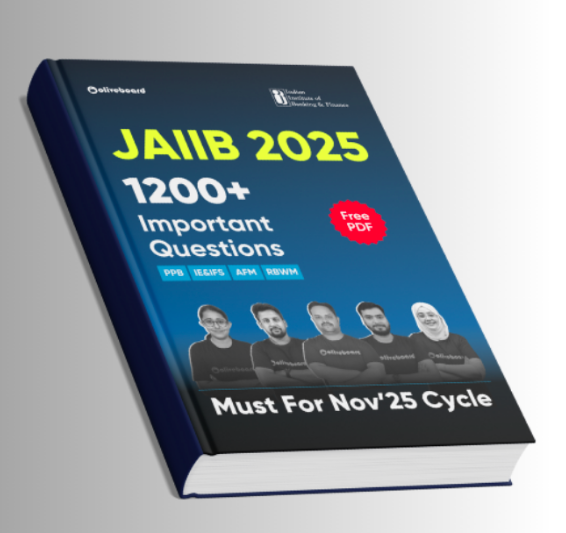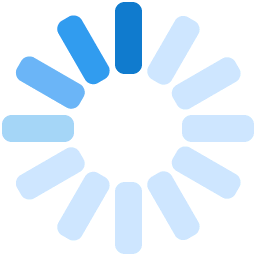Exams


Haryana Judicial Services Exam Admit Card - Complete Details

An Admit Card is an important document for getting entry to the exam hall. Admit cards for competitive exams like Haryana Civil Judge are released on a specific date as mentioned by the concerned exam conducting authorities. Students are asked to keep checking the official website for the latest information on the admit card release date.
Haryana Civil Judge Admit Card I Download link
The admit card for Haryana Civil Judge 2021 Prelims was released on 28 October 2021. Click on the link provided to download your admit card.
Click here to download Haryana Civil Judge Admit Card (Call letter download over)
The Haryana PSC is generally be released 10 to 15 days prior to the exam date, admit card for HPSC Judicial Services Exam (Prelims) on its official website. Candidates are required to download the admit card from the official website. Admit cards for each stage Prelims, Mains and Interview will be released separately on the official website of HPSC. Candidates must verify all the details mentioned on the Admit card to avoid any discrepancies or contingencies in future exams or stages.
Attempt a Free HJS Mock Test Here
Haryana Civil Judge Admit Card Important Dates
| Events | Dates |
|---|---|
| Starting Date of Online Application | 13 January 2021 |
| Starting Date of Online Application | 15 January 2021 |
| Last Date of Online Application | 15 February 2021 |
| Issue of Admit Card | 28 October 2021 |
| Date of Preliminary Examination | 13 November 2021 |
How to download Haryana Civil Judge Exam Admit Card?
Follow the below-mentioned steps for downloading Haryana Civil Judge admit card:
- Visit the official website of the Haryana Public Service Commission.
- On the homepage of the website, find the links to the Haryana Judicial Services Exam admit card for the post of civil judge.
- Now Click on the link and it will take you to the admit card view or download page or you can click on the link provided above.
- Now, enter the credentials such as Registration number, Date of Birth/Password on the page.
- After giving the details and solving the captcha, now click on the login button, and admit card will be displayed on the screen.
- Now click on the download button or save option.
- Take a print of the admit card for further purposes or use.
FAQs
After the interview is completed, HCS is preparing the final merit list of HCS Judicial Branch 2020. The upload is expected within 10 to 15 days of the interview date.
Under the HCS Judicial Notice, male applicants must contribute INR 1000, INR 250 female candidates must be paid for the examination.
Visit the Haryana Commission’s official website.
Click the Judicial Services Exam application link.
Provide facts such as name, DOB, residence, education, work, category and others details.
Upload new image and signature of a passport size in the above size and format
Pay the necessary application fee.
Yes. The above age restriction is, as per the notice, relaxable to five years for candidates of SC/ST and increased to 42 years of a maximum age for physically challenged applicants.
The Haryana Selection process consists of three steps: the Prelims examination, the main examination, and the interview round.
Yes, it is important to hold your Admit Card until you join. Admit cards carry different details to be requested for the results and other proceedings.
Sign Up for a Free Demo
 13 Videos
13 Videos
 3 Free Tests
3 Free Tests
 700 Mins
700 Mins